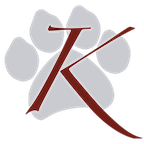Remind Text Communication
We use the Remind Text Messaging service as a way to communicate with parents and students. This is the primary form of communication that the Kempner Band Program uses. You MUST sign-up for these messages or you will miss important information and communications.
Text the number: 81010
Type the message indicated below
Parents: @23khsband
Incoming Freshman Students: @khs9band
Wind Ensemble Students: @20khswe
Symphonic/Concert Band Students: @20symcon
Percussion & Guard Students: @drumflag
CHARMS Email Communication
Charms is the online service we use to track all student and parent contact information. All mass email communications from staff is done through Charms. If we do not have your email address in Charms, you will miss out on important information and updates. We also use Charms to track inventory.
Please verify that we have correct email addresses for students and parents in Charms. Also verify that we have correct phone numbers and addresses.
Go to www.charmsoffice.com
Click on the Parents/Students/Members login area located in the top right corner.
Enter KempnerBand as the school code.
Enter your 6-digit Student ID as the student area password. *If you are unable to log in or forgot your password, enter
12345678 into the password box. This will bring up a screen that will allow you to enter the students name and email address or cell phone number. To have the reset link emailed/texted, it needs to match the information on the student’s profile.
Click on the Student Info tab which is next to the home icon in the top left.
Click on the Personal information tab that is right under the student info icon.
From here you can update student/parent information. If there are parents, stepparents, or guardians not added, the area to add an adult is found at the bottom of the page. Know that the more information you provide, the better we can inform you.